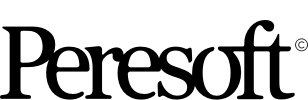
Welcome to the Peresoft newsletter where we bring you all the latest information on Cashbook, RecXpress and EFTXpress |
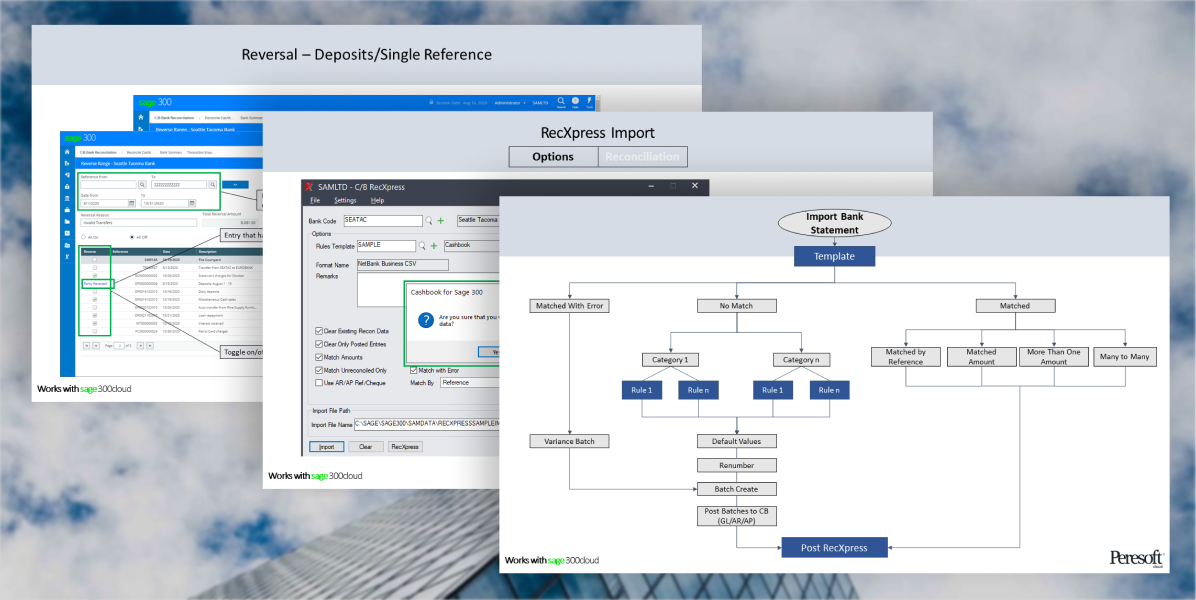
Peresoft Documentation Currently AvailablePeresoft's Documentation, Resources and TrainingPeresoft has created multiple resources to help improve Peresoft product proficiency. We have redesigned our documentation to be more easily read. We will continue to create new PDFs that can be used as quick reference to common functions in Cashbook and RecXpress. Below we have compiled a full list of all our resources for you to share with your clients, making them easily accessible. |
||||||||||||||||||||||||||||
RecXpress for Cashbook Sample DataAn in-depth document on how to implement the RecXpress for Cashbook Sample Data. By using our Sample Data along with this documentation you will get a deeper understanding on how to use many of the functions in RecXpress for Cashbook.
RecXpress for Bank Services Sample DataAn in-depth document on how to implement the RecXpress for Bank Services Sample Data. By using our Sample Data along with this documentation you will get a deeper understanding on how to use many of the functions in RecXpress for Bank Services.
Cashbook
RecXpress
Peresoft's Web UI's
|
||||||||||||||||||||||||||||
| Twitter Facebook Peresoft Training | ||||||||||||||||||||||||||||
| View in a browser |